What is the full form of BHIM?
The full form of BHIM is Bharat Interface for Money. It is an app developed by the NPCI (National Payments Corporation of India) for mobile payments. It is focused on the (UPI Unified Payments Interface) that enables you to use UPI to make quick, easy and fast money transfers. Using a mobile number or VPA (Virtual Payment Address), you can create transactions between two banks and pay the money. In 2016, BHIM was launched to promote online transactions.
Advantages of BHIM
- Through a VPA Account Number And IFSC code, Aadhar Number, or QR code, it enables them to transfer money.
- By accessing a Virtual Payment Address, users also can receive funds.
- By scanning a QR code, people can make payments and can create a QR code to accept payments.
- It enables users to search the history of transactions and outstanding requests for UPI collection.
- If a payment declines by tapping on the Report issue, you may also file a complaint.
- The static QR code & payment addresses can be displayed and the QR code exchanged via different communication apps such as Email, WhatsApp, etc.
- The connected bank accounts can be displayed and the UPI PIN is set or changed. users can, however, modify the bank account, view the status, and much more.
- To boost the customer experience, this application is compatible with regional languages.
- Users can block who submit collection requests regularly.
Steps for using BHIM Application or installing it
- Download and install the BHIM application which is available in Google Play Store
- Open the application and choose a particular language.
- Enable SMS and phone calls to be managed by the application
- Individuals should be asked to confirm their mobile number which is registered with the bank account if they have a dual Sim telephone. For auto-confirmation, an SMS should be submitted.
- To log into the application and re-enter the passcode to confirm it, generate a specific four-digit password.
- Select your UPI activated bank from the provided list of banks.
- The bank account will be instantly retrieved and registered by providing debit card information.
- The BHIM app home page will appear after the account has been successfully added,
- The account has been registered already and will be ready for use.

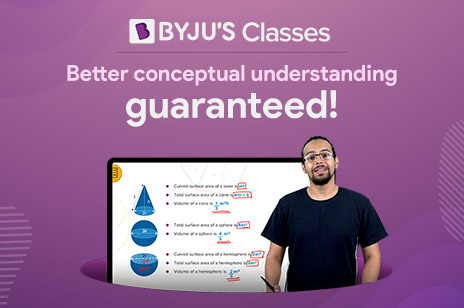
Comments