Meghalaya Board of School Education releases the results for class 10 and 12 students on their official site. The Meghalaya Board of School Education (MBOSE) declared the MBOSE class 10th or SSLC Results 2020, on its official website at mbose.in. on 20 July 2020. Around 50.31% of the students have passed, this year, including the 75% regular students, 41.29% private students with test and 25.29% private students without test. Nearly, 50,081 students had appeared in the exam, and some 25,195 from this have passed. As per the media reports, in 2020, some 51,334 students registered for the MBOSE class 10th exam including 28,412 girls and 22,922 boys.
Chetna Bose of Sherwood School, Tura topped is leading the Topper’s List of the state with 568 marks. closely followed by Sainava Modak of St. Thomas Higher Secondary School, Shillong with 565 marks. Also, Ainamdaphisha P Byrsat of Little Flower School, Shillong bagged the third rank with 561 marks. Additionally, the number of students who cleared six subjects include – 10,852, while 5,183 students passed in 5 subjects.
Meanwhile, in 2019, the exams were successfully conducted from 5th March 2019 to 18th March 2019 for class 10 and 1st March to 26 March 2019 for class 12 students. Now, the results are out for both the classes. Here we have provided the steps on how to check the MBOSE result status.
Steps to Check MBOSE Class 10 Result 2020
Follow the steps below to check the result(For illustration purposes we have given the screenshots from 2019).
- Go through the result page of MBOSE (i.e http://results.mbose.in/).
- Click on the link that says “Secondary School Leaving Certificate Examination 2020”.

- Select Exam as “SSLC” and enter the roll number as per the admit card.

- Click on the submit button. The Meghalaya board class 10 result will be displayed on the computer screen.
Students can also download the list of highest marks subject wise, certificates, booklets.
Steps to Check MBOSE Class 12 Result 2020
- Go through the result page of MBOSE (i.e http://results.mbose.in/).
- Select the result link of your stream.
- Select Exam and enter the roll number as per the admit card.

- Click on the submit button. The Meghalaya board class 12 results will be displayed on the computer screen.
We hope students have found this information on “Meghalaya Board Result” useful. Keep learning and stay tuned for further updates on Meghalaya Board of school education. Download BYJU’S App and subscribe to YouTube Channel to access interactive Maths and Science Videos.


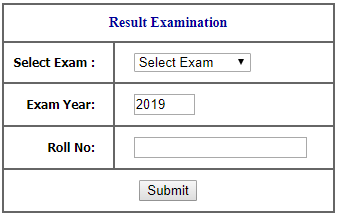


Comments