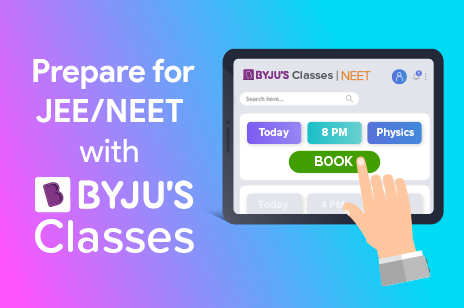CBSE has released the admit card for JEE Main Exam, 2016. Candidates can visit the page – http://jeemain.nic.in/jeemainapp/admitcard/AuthForAdmitCardDwd.aspx – to download their respective admit cards by entering your application number and date of birth.
JEE Main 2016 examination, pen and paper-based, will be held on 3rd April 2016 and a computer-based test will be held on 9th and 10th April 2016.
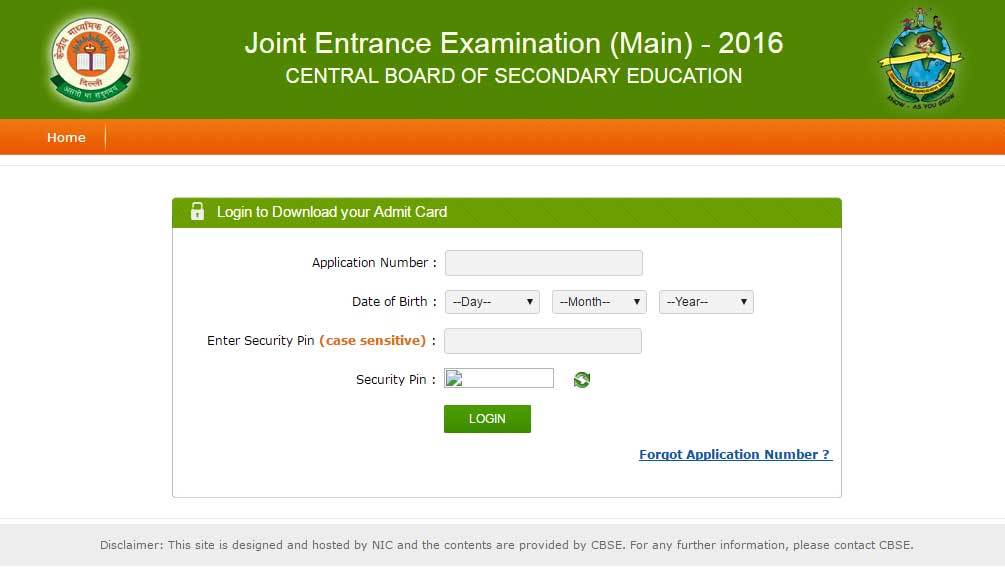
How To Download JEE Main Admit Card 2016
The registered candidates appearing for JEE Main 2016, can download the admit card by following these simple steps.
- Visit the official portal of JEE (jeemain.nic.in/).
- Click on ‘Download Admit Card of JEE(Main) – 2016’.
- Log in by entering application number and password.
- A candidate needs to validate their details mentioned on the admit card before downloading and print it.
Note: No candidate can attend the JEE Main 2016 exam without an authentic admit card
Examination Instructions For The Candidates
- Candidate must reach the examination venue 30 minutes prior to the examination
- They must carry their admit card without which they won’t be allowed to take the exam.
- Candidates who are appearing for Architecture, are advised to carry their own geometry box set, pencils, erasers and colour pencils or crayons for the aptitude test.
- Candidates are advised to write the exam with Ballpoint Pens (Black/Blue).